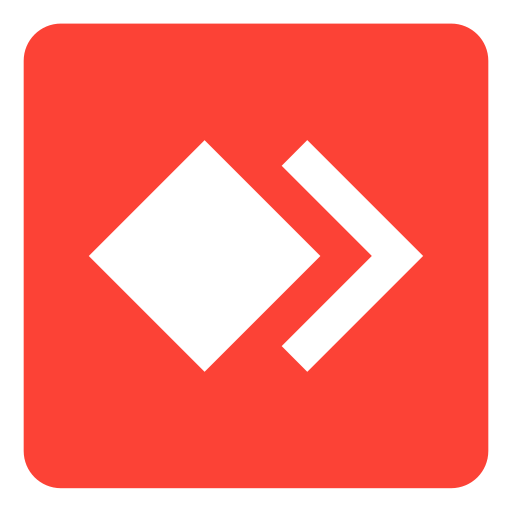Click on the Download button to Download ZTrade Plus for Desktop.
Or scan the QR code with your Phone to download the Mobile Version.

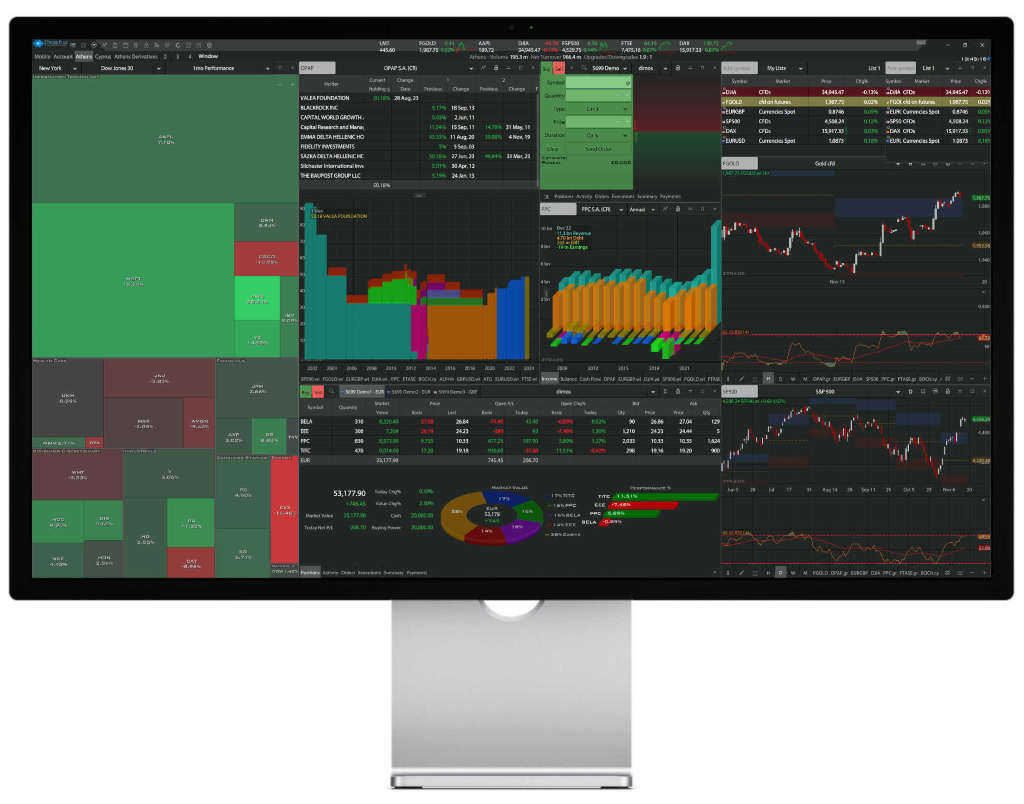
Please click here to install the App from Microsoft Store.
Or from the Microsoft Store in your devide, search "ZTrade Plus" and select "Install".

Please click here to install the App from Mac App Store.
Or from the Mac App Store in your devide, search "ZTrade Plus" and select "Install".

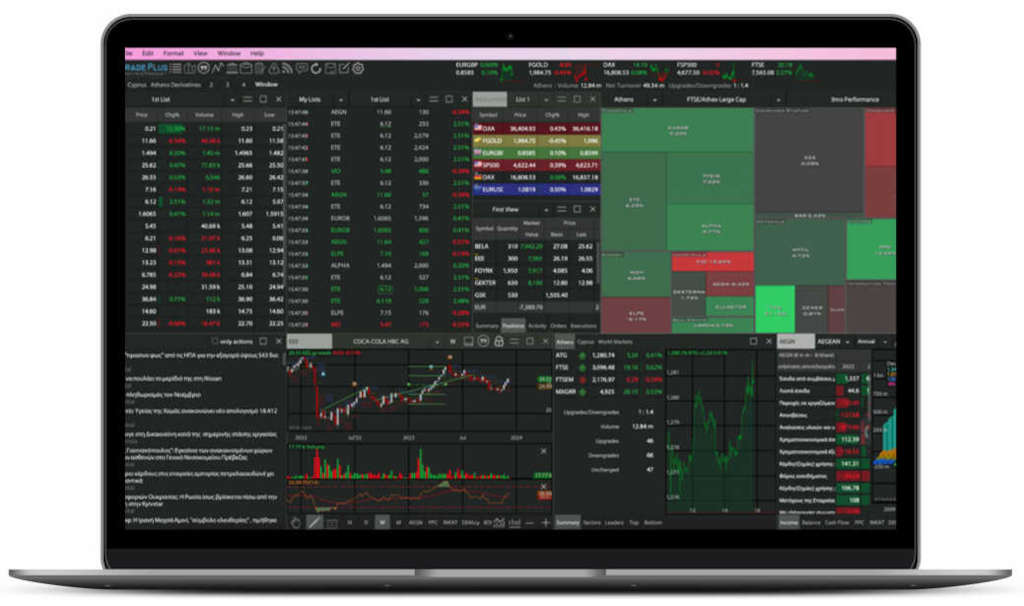

Please click here to install the App from App Store.
Or from the App Store in your devide, search "ZTrade Plus" and select "Install".

Please click here to install the App from Google Play.
Or from the Google Play in your devide, search "ZTrade Plus" and select "Install".


Microsoft Store is not available for Windows 8, 7, XP, and Vista.
The ZTrade application can run on your computer using Java.
To run ZTrade on Windows using Java follow the steps below:
1. If you don't have Java installed on your computer, download it from here https://www.java.com/
2. Download ZTrade from here.
3. If you are using Chrome, click Save on the file confirmation messages, then click the zplusi.jnlp file.
4. Right-click the file, and then select Open from the menu.

ZTrade for Mac App Store is not available for macOS 10.14 or earlier.
The ZTrade application can run on your computer using Java.
To run ZTrade on Windows using Java follow the steps below:
1. If you don't have Java installed on your computer, download it from here https://www.java.com/
2. Download ZTrade fromhere.
3. Locate the zplus.jnlp folder in Finder.
4. Right-click or Control-click the file, and then select Open from the menu.

MetricTrade offers remote assistance for instructions on using ZTrade.
MetricTrade's direct customers as well as our corporate clients' partners and customers who use ZTrade can contact for any questions regarding the program.
You can send us an email at support@metrictrade.com or call us at +30 2310 254011 .
You can also use the User Guide for the ZTrade program.
If we need remote access to your device, MetricTrade uses AnyDesk as it meets the highest security standards.
You can install AnyDesk from here.